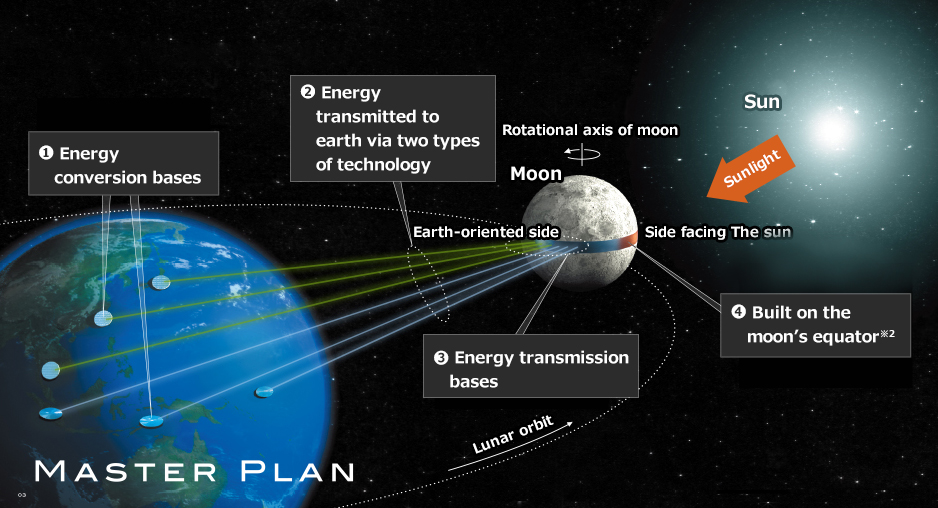Author Archive: travis
Finland, the happiest country on Earth?
Something to think about.
Kubernetes? A comic to get started …
Kubernetes Comic
(It’s Greek for Helmsman)
I went through the steps provided in that comic and they don’t work as is. Figured things out, use these updated steps instead if you want to go through the example:
# use to set a default zone
gcloud init --console-only
gcloud container clusters create myCluster
#kubectl run app --image gcr.io/google-samples/hello-app:1.0
kubectl create deployment app --image gcr.io/google-samples/hello-app:1.0
kubectl scale deployment app --replicas 3
#kubectl expose deployment app --port 80 --type=LoadBalancer
kubectl expose deployment app --port 80 --type=LoadBalancer --target-port 8080
kubectl get service app
curl http://192.0.2.103:80 (use the external ip shown in previous step)
#kubectl set image deployment app app=gcr.io/google-samples/hello-app:2.0
kubectl set image deployment app hello-app=gcr.io/google-samples/hello-app:2.0
# bonus, here's an autoscale example
kubectl autoscale deployment app --cpu-percent=80 --min=1 --max=5
Kubernetes and bright people
I am *LOVING* that the kubernetes community is like a niche club, like how linux was back in the early days before everyone learned about it, and… has some seriously intelligent folks in it.
Watching video after video … soaking it all up. So fun … here’s a good example: i built a Raspberry Pi SUPER COMPUTER
The Move to Kube – Pi-Hole – Phase 1
Oh no, tragedy… some technical issues with the first video documenting the move to kubernetes.
Posting anyways as motivation to get the video remade:
Time to setup kubernetes, move my existing docker containers in there & everything else.
VMs are out, containers are in.
Decided to give building a chrome extension a try, introducing: Ivanti Uri Button
Only useful to those who use the Ivanti Service Desk product, but for those folks, so useful!
The service desk has a button which when clicked generates a popup dialog with a URL pointing directly to the ticket. But who wants to click, then double click to highlight the uri, then use a menu or type a command to copy when all this can be done in just one click. Another first world problem solved.
Debugging an apparent bug in a Microsoft Library
Wouldn’t be the first time, here’s how that process looks:
https://github.com/AzureAD/microsoft-authentication-library-for-dotnet/issues/2620